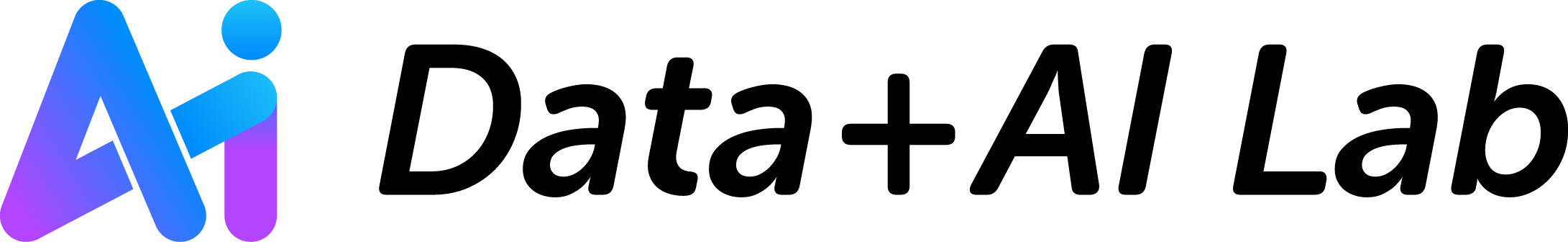2.2. Series 与 DataFrame#
pandas 的核心数据结构有两个: Series 和 DataFrame。
import pandas as pd
Series#
在 pandas 中,Series 是一种一维的带标签的 数组状 数据结构。
图 2.1 Series#
我们创建一个 Series,这个数组有 4 个数,并命名为 my_series。
s = pd.Series([1, 2, 3, 4], name = 'my_series')
Series 是一个数组状数据结构,其实就是 章节 1.2 中的 ndarray。 数组最重要的结构是索引(Index)。Index 主要用于标记第几个位置存储什么数据。pd.Series() 中不指定 Index 参数时,默认从 0 开始,逐一自增,形如: 0,1,…
Series 支持计算操作。
s * 100
0 100
1 200
2 300
3 400
Name: my_series, dtype: int64
Series 支持描述性统计。比如,获得所有统计信息。
s.describe()
count 4.000000
mean 2.500000
std 1.290994
min 1.000000
25% 1.750000
50% 2.500000
75% 3.250000
max 4.000000
Name: my_series, dtype: float64
计算平均值,中位数和标准差。
s.mean()
2.5
s.median()
2.5
s.std()
1.2909944487358056
Series 的索引很灵活。
s.index = ['number1','number2','number3','number4']
这时,Series 就像一个 Python 中的字典 dict,可以使用像 dict 一样的语法来访问 Series 中的元素,其中 index 相当于 dict 的键 key。例如,使用 [] 操作符访问 number1 对应的值。
s['number1']
1
又例如,使用 in 表达式判断某个索引是否在 Series 中。
'number1' in s
True
DataFrame#
DataFrame 可以简单理解为一个 Excel 表,有很多列和很多行,如 图 2.2 所示。
DataFrame 的列(column)表示一个字段;DataFrame 的行(row)表示一条数据。DataFrame 常被用来分析像 Excel 这样的、有行和列的表格类数据。Excel 也正在兼容 DataFrame,使得用户在 Excel 中进行 pandas 数据处理与分析。
图 2.2 DataFrame 示意图#
创建 DataFrame#
创建一个 DataFrame 有很多方式,比如从列表、字典、文件中读取数据,并创建一个 DataFrame。
基于列表创建
names = ['Alice', 'Bob', 'Charlie']
ages = [25, 30, 22]
cities = ['New York', 'San Francisco', 'Los Angeles']
data = {'Name': names, 'Age': ages, 'City': cities}
df = pd.DataFrame(data)
基于字典创建
data = {'Column1': [1, 2], 'Column2': [3, 4]}
df = pd.DataFrame(data)
基于文件创建
如 图 2.3 所示,pandas 可以读取不同类型的文件,进行处理,最后持久化地写入不同类型的文件中。
图 2.3 文件读取/写入#
对于不同类型的文件,使用不同的函数,比如 read_csv 读取 csv 类型的数据。df = pd.read_csv('/path/file.csv') 用来读取一个 csv 文件,df = pd.read_excel('/path/file.xlsx') 用来读取一个 Excel 文件。
Note
注:csv 文件一般由很多个 column 组成,使用 pd.read_csv 时,默认每个 column 之间的分隔符为逗号(,),pd.read_table 默认分隔符为换行符。这些函数还支持许多其他参数,可以使用 help() 函数查看。
同样地,我们最终也可以将处理过的 DataFrame 写入文件即以文件的格式输出,例:df.to_excel(‘/path/file.xlsx’)则输出为excel文件。
计算统计量#
前面我们讲过对 Series 对象我们可以计算统计量,而 DataFrame 是由一列列 Series 对象构成的,自然也可以做相应的计算。
对某一列计算相应统计量,本质上还是对
Series对象做统计量计算,如 图 2.4。
图 2.4 对 Dataframe 一列对象做统计量#
例:对 df 的第一列求平均值。(DataFrame 对象的切片操作后续会详细讲解。)
print("------- df is -------\n{}".format(df))
print("------- Column1.mean() -------\n")
print(df[['Column1']].mean())
------- df is -------
Column1 Column2
0 1 3
1 2 4
------- Column1.mean() -------
Column1 1.5
dtype: float64
对某几列计算相应统计量。
图 2.5 对 Dataframe 几列对象做统计量#
例:对 df 的第一列和第二列进行描述性统计。
由于这里的
df只有两列,也可以直接对整个DataFrame对象操作,即等价于df.describe()
df[['Column1','Column2']].describe()
| Column1 | Column2 | |
|---|---|---|
| count | 2.000000 | 2.000000 |
| mean | 1.500000 | 3.500000 |
| std | 0.707107 | 0.707107 |
| min | 1.000000 | 3.000000 |
| 25% | 1.250000 | 3.250000 |
| 50% | 1.500000 | 3.500000 |
| 75% | 1.750000 | 3.750000 |
| max | 2.000000 | 4.000000 |
使用
DataFrame.agg()方法计算特定的统计量组合。
有时候我们对一列需要指定的一些统计量,对不同列又有不同的需求,则可以使用 DataFrame.agg() 方法,传入字典参数,key 为列名,value 为需要的统计量的列表。
例:对 df 的第一列获得最小值 / 最大值 / 中位数 / 偏度,对第二列获得最小值 / 最大值 / 中位数 / 均值。
df.agg({
'Column1':['min','max','median','skew'],
'Column2':['min','max','median','mean']
})
| Column1 | Column2 | |
|---|---|---|
| min | 1.0 | 3.0 |
| max | 2.0 | 4.0 |
| median | 1.5 | 3.5 |
| skew | NaN | NaN |
| mean | NaN | 3.5 |
案例:PWT#
PWT 是一个经济学数据库,用于比较国家和地区之间的宏观经济数据,该数据集包含了各种宏观经济指标,如国内生产总值(GDP)、人均收入、劳动力和资本等因素,以及价格水平、汇率等信息。我们先下载,并使用 pandas 简单探索该数据集。
Show code cell content
import os
import urllib.request
import zipfile
folder_path = os.path.join(os.getcwd(), "../data/pwt")
download_url = "https://www.rug.nl/ggdc/docs/pwt70_06032011version.zip"
file_name = download_url.split("/")[-1]
zip_file_path = os.path.join(folder_path, file_name)
if not os.path.exists(folder_path):
os.makedirs(folder_path)
if not os.path.exists(zip_file_path):
urllib.request.urlretrieve(download_url, zip_file_path)
with zipfile.ZipFile(zip_file_path, 'r') as zip_ref:
zip_ref.extractall(folder_path)
文件夹已存在,无需操作。
查看数据#
使用
read_csv()读取数据。
import pandas as pd
df = pd.read_csv(os.path.join(folder_path, "pwt70_w_country_names.csv"))
head()函数可以指定查看前 n 行。
n = 5
df.head(n)
| country | isocode | year | POP | XRAT | Currency_Unit | ppp | tcgdp | cgdp | cgdp2 | ... | kg | ki | openk | rgdpeqa | rgdpwok | rgdpl2wok | rgdpl2pe | rgdpl2te | rgdpl2th | rgdptt | |
|---|---|---|---|---|---|---|---|---|---|---|---|---|---|---|---|---|---|---|---|---|---|
| 0 | Afghanistan | AFG | 1950 | 8150.368 | NaN | NaN | NaN | NaN | NaN | NaN | ... | NaN | NaN | NaN | NaN | NaN | NaN | NaN | NaN | NaN | NaN |
| 1 | Afghanistan | AFG | 1951 | 8284.473 | NaN | NaN | NaN | NaN | NaN | NaN | ... | NaN | NaN | NaN | NaN | NaN | NaN | NaN | NaN | NaN | NaN |
| 2 | Afghanistan | AFG | 1952 | 8425.333 | NaN | NaN | NaN | NaN | NaN | NaN | ... | NaN | NaN | NaN | NaN | NaN | NaN | NaN | NaN | NaN | NaN |
| 3 | Afghanistan | AFG | 1953 | 8573.217 | NaN | NaN | NaN | NaN | NaN | NaN | ... | NaN | NaN | NaN | NaN | NaN | NaN | NaN | NaN | NaN | NaN |
| 4 | Afghanistan | AFG | 1954 | 8728.408 | NaN | NaN | NaN | NaN | NaN | NaN | ... | NaN | NaN | NaN | NaN | NaN | NaN | NaN | NaN | NaN | NaN |
5 rows × 37 columns
tail()函数指定查看后 n 行。
df.tail(n)
| country | isocode | year | POP | XRAT | Currency_Unit | ppp | tcgdp | cgdp | cgdp2 | ... | kg | ki | openk | rgdpeqa | rgdpwok | rgdpl2wok | rgdpl2pe | rgdpl2te | rgdpl2th | rgdptt | |
|---|---|---|---|---|---|---|---|---|---|---|---|---|---|---|---|---|---|---|---|---|---|
| 11395 | Zimbabwe | ZWE | 2005 | 11639.470 | 2.236364e+01 | Zimbabwe Dollar | 39.482829 | 1968.205961 | 169.097559 | 184.183929 | ... | 6.995770 | 9.376272 | 89.399427 | 214.739197 | 418.970867 | 418.970867 | NaN | 390.907086 | NaN | 169.097559 |
| 11396 | Zimbabwe | ZWE | 2006 | 11544.326 | 1.643606e+02 | Zimbabwe Dollar | 384.899651 | 2132.305773 | 184.705956 | 192.953943 | ... | 7.648020 | 14.986823 | 81.697014 | 217.543648 | 424.754259 | 407.262097 | NaN | 377.352394 | NaN | 179.368685 |
| 11397 | Zimbabwe | ZWE | 2007 | 11443.187 | 9.675781e+03 | Zimbabwe Dollar | 38583.323960 | 2107.937100 | 184.208918 | 198.215361 | ... | 8.387106 | 15.787322 | 84.483374 | 202.707080 | 396.486201 | 376.163064 | NaN | 345.764991 | NaN | 173.113448 |
| 11398 | Zimbabwe | ZWE | 2008 | 11350.000 | 6.715424e+09 | Zimbabwe Dollar | 38723.957740 | 1772.209867 | 156.141839 | 162.112294 | ... | 7.685312 | 13.444449 | 85.117130 | 174.178806 | 343.159758 | 332.649861 | NaN | 302.945712 | NaN | 142.329054 |
| 11399 | Zimbabwe | ZWE | 2009 | 11383.000 | 1.400000e+17 | Zimbabwe Dollar | 40289.958990 | 1906.049843 | 167.447056 | 174.419700 | ... | 7.905525 | 14.743667 | 83.749534 | 182.613004 | NaN | NaN | NaN | 314.171069 | NaN | 151.435285 |
5 rows × 37 columns
info()函数可以查看数据基本信息,包括字段类型和非空值计数。
df.info()
<class 'pandas.core.frame.DataFrame'>
RangeIndex: 11400 entries, 0 to 11399
Data columns (total 37 columns):
# Column Non-Null Count Dtype
--- ------ -------------- -----
0 country 11400 non-null object
1 isocode 11400 non-null object
2 year 11400 non-null int64
3 POP 11398 non-null float64
4 XRAT 10163 non-null float64
5 Currency_Unit 10163 non-null object
6 ppp 8745 non-null float64
7 tcgdp 8745 non-null float64
8 cgdp 8745 non-null float64
9 cgdp2 8745 non-null float64
10 cda2 8745 non-null float64
11 cc 8745 non-null float64
12 cg 8745 non-null float64
13 ci 8745 non-null float64
14 p 8745 non-null float64
15 p2 8745 non-null float64
16 pc 8745 non-null float64
17 pg 8745 non-null float64
18 pi 8745 non-null float64
19 openc 8745 non-null float64
20 cgnp 8305 non-null float64
21 y 8745 non-null float64
22 y2 8745 non-null float64
23 rgdpl 8725 non-null float64
24 rgdpl2 8725 non-null float64
25 rgdpch 8725 non-null float64
26 kc 8725 non-null float64
27 kg 8725 non-null float64
28 ki 8725 non-null float64
29 openk 8725 non-null float64
30 rgdpeqa 8555 non-null float64
31 rgdpwok 8177 non-null float64
32 rgdpl2wok 8177 non-null float64
33 rgdpl2pe 845 non-null float64
34 rgdpl2te 5399 non-null float64
35 rgdpl2th 2274 non-null float64
36 rgdptt 8745 non-null float64
dtypes: float64(33), int64(1), object(3)
memory usage: 3.2+ MB
dtypes查看各变量数据类型。
df.dtypes
country object
isocode object
year int64
POP float64
XRAT float64
Currency_Unit object
ppp float64
tcgdp float64
cgdp float64
cgdp2 float64
cda2 float64
cc float64
cg float64
ci float64
p float64
p2 float64
pc float64
pg float64
pi float64
openc float64
cgnp float64
y float64
y2 float64
rgdpl float64
rgdpl2 float64
rgdpch float64
kc float64
kg float64
ki float64
openk float64
rgdpeqa float64
rgdpwok float64
rgdpl2wok float64
rgdpl2pe float64
rgdpl2te float64
rgdpl2th float64
rgdptt float64
dtype: object
.columns查看数据框列名(变量名)。
df.columns
Index(['country', 'isocode', 'year', 'POP', 'XRAT', 'Currency_Unit', 'ppp',
'tcgdp', 'cgdp', 'cgdp2', 'cda2', 'cc', 'cg', 'ci', 'p', 'p2', 'pc',
'pg', 'pi', 'openc', 'cgnp', 'y', 'y2', 'rgdpl', 'rgdpl2', 'rgdpch',
'kc', 'kg', 'ki', 'openk', 'rgdpeqa', 'rgdpwok', 'rgdpl2wok',
'rgdpl2pe', 'rgdpl2te', 'rgdpl2th', 'rgdptt'],
dtype='object')
rename()函数既可以用于更改行标签,也可以用于列标签。传入一个字典,其中键为当前名称,值为新名称,以更新相应的名称。
例:
将 year 改为 Year,country 改为 Country:
df_renamed = df.rename(columns={'year':Year, 'country':'Country'})
将所有列名改为小写:
df_renamed = df.rename(columns=str.lower)
.index查看数据框行名。
df.index
RangeIndex(start=0, stop=11400, step=1)
.shape可以查看DataFrame的维度,返回一个 tuple(元组对象),显示数据框的行数和列数。因此,可以用索引分别查看数据框的行数和列数。
#查看数据框行数
print(df.shape[0])
#查看数据框列数
print(df.shape[1])
11400
37